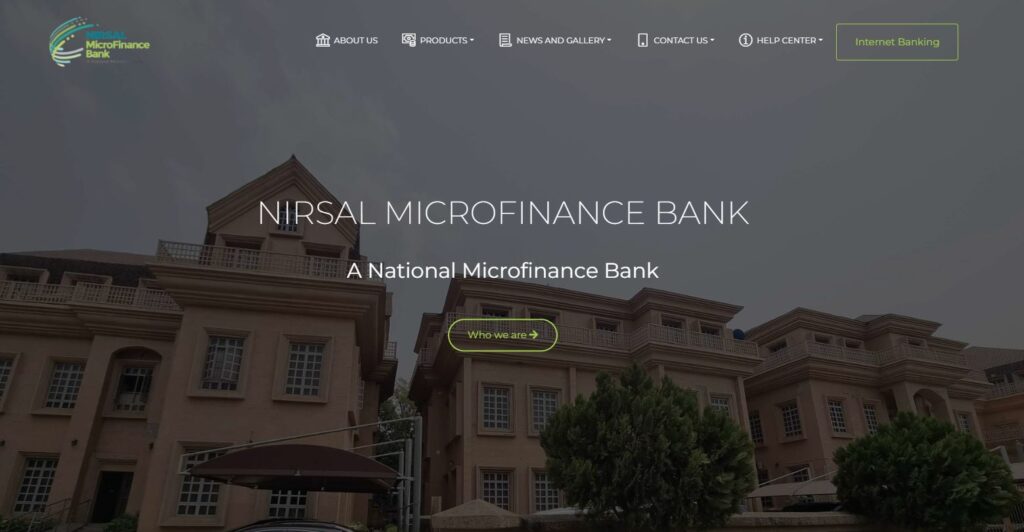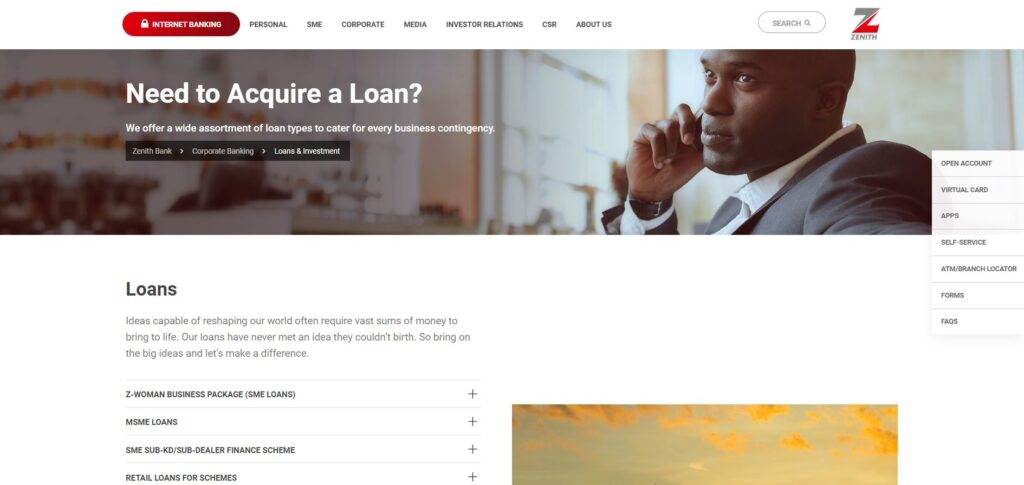Wondering How To Check NIRSAL Loan With BVN? This article discusses everything you need to know. Let’s start by taking a look at NIRSAL Microfinance bank.
With the aim of boosting and redefining business in the Agricultural sector in the country, NISRAL Microfinance Bank was founded in 2013. The institution was a brainchild of the Nigerian Incentive-Based Risk Sharing System for Agricultural Lending (NISRAL Plc). The aim of its inception was to facilitate the easy flow of affordable finance and investment within the sector by measuring, sharing and repricing agribusiness credit risks. Basically, this microfinance was to help farmers get access to quality loans and financing to build up the nation’s failing agricultural sector.
For those who have gone on to access these loan schemes, monitoring the progress of their loans is key. And in order not to continue to keep Nigerians waiting or in the dark about the loan, NISRAL has brought in a sure solution -checking loan approvals through one’s Bank Verification Number (BVN).
What are the Requirements to Access a NISRAL loan?
You can have access to the loans provided by NISRAL microfinance bank if you:
1. Have an existing Profile:
In order to have access to your loan, you need to ensure that you have created a profile on the microfinance Bank’s online portal. It is imperative to understand that only those with profiles on the portal can have access.
2. Exclusive to eligible applicants:
Only applicants considered to be eligible will the loans be disbursed to.
3. Check your email:
Those tagged eligibles would have approval emails sent to their email addresses. This makes it easier to know that you have been granted access to the loan.
Recommended: iCredit Loan app – Loan Types & How to Apply
4. Email alternative:
for those who did not receive an email after registering online, you would have to log on to the online portal at: https://agsmeisapp.nmfb.com.ng/. The two major loans available in the portal are SME or Individual/Domestic -for those who do not remember the category of the loan they applied for.
5. Supply your BVN:
At this time, you finally need to input your BVN to validate your account and check if the loan has been approved.
6. Claim your loan:
Then you go on to claim your loan after providing your bank details and information in the required format.
7. Remember to read the T&C:
Ensure you read the terms and conditions of your loan and read and understand what it entails. Also find out about the director of the loan repayments, his details and the process with which you can repay.
Read Also: QuickCheck Loan – How to Get a Loan in 3 Steps
How to check your loan status on NISRAL MFB
An applicant can check the status of his loan by calling the following customer care numbers: Contacts – +234 704 1800003, +234 901 0026900, +234 9010026905, +234 9010026907. You can also walk into the NISRAL MFB branch you applied at and request to meet the officer in charge to find out the status of your loan. The latter part of this article discusses how to check NIRSAL loan With BVN.
How to check your NISRAL loan status in 3 steps
For the step-by-step process, here is how to check your NISRAL loan status:
Step1: Satisfy all the requirements outlined by the bank (check header above for reference)
Step 2: Supply your BVN to validate your account and application
Step 3: Dail customer care at +234 704 1800003, +234 901 0026900, +234 9010026905, +234 9010026907 or visit any of their branches to confirm your loan status.
How can you check your NISRAL account balance?
For existing account holders, all you have to do is download the NISRAL mobile application on Google Play Store for Android, and App Store for iPhone users. On doing that, enter your NISRAL MFB account number as your username and your registered mobile number.
How can you register as a new user without an account?
For those without an account, seeking to register, you can do the following:
- Download the app from your mobile app store.
- Install the app and click on the Login button.
- Click on the “open account” button.
- Follow the prompt and finish your registration.
What are other features the NISRAL loan app can do?
Here are some of the extra features of the NISRAL loan app:
- The app allows for transfers of funds to other banks and NMFB accounts.
- It has an avenue for users to buy airtime and data with.
- One can up his transaction limit by accessing the Self-service option.
- You can open a new account.
- Faster log-in is allowed through fingerprint scanning on compatible devices.
- You can register a new account yourself with the app.
How To Check NIRSAL Loan With BVN
Follow the steps below to know How To Check NIRSAL Loan With BVN:
- Login to the NIRSAL loan portal by logging in with your registered profile on the platform.
- Keep in mind that eligibility criteria apply for accessing the NIRSAL loan, and if you qualify, you will receive an email notification to the registered address confirming your loan approval.
- In case you haven’t received any approval email, visit https://agsmeisapp.nmfb.com.ng/ to check your loan status.
- Select the loan category you applied for, which includes SME or Individual/Domestic Loans.
- Finally, verify your account by submitting your BVN to check your NIRSAL loan status. If your loan is approved, the authorized loan amount will be displayed for you.
To cap it all up
NISRAL MFB loans can help you obtain funds to meet your financial needs; while ensuring that the process is without hassle. All these are done at your fingertips at your leisure,however, it is important that you learn How To Check NIRSAL Loan With BVN as this is the easiest way to do so.